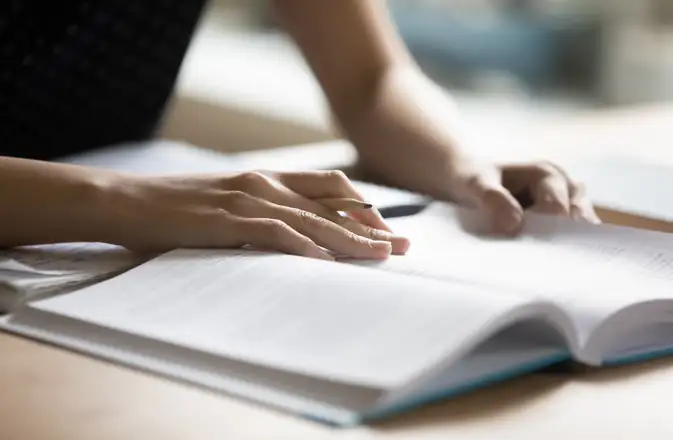1. using style sheets correctly for typesetting
When writing, it helps to create style sheets for chapter headings, paragraphs and quotations in your word processing program. These templates make it possible to adjust the text formatting with just a few clicks without having to laboriously revise the entire document.
Consistent formatting ensures that your book looks professional and remains visually appealing. In Microsoft Word, you can save your own style sheets and apply them to the entire document with just a few clicks. Programs such as Adobe InDesign offer advanced options for standardizing designs and avoiding format breaks.
Tip: Make sure that headings stand out visually from the body text - a larger font size and a sans serif font help here.
2. choose the right text block formatting
Justification is used in most printed books as it makes the layout appear organized and professional. But be careful: without the right text formatting, it can lead to unsightly gaps in the text. If you pay attention to these points, you are on the safe side:
- Automatic hyphenation helps to avoid large gaps between words.
- A comfortable line length of between 50 and 75 characters per line increases readability and ensures that your eyes don't have to jump too often.
- Alternatively, flush typesetting can be an option, especially for non-fiction or poetry books, as it has less rigid word spacing.
- Left-aligned texts are an alternative for non-fiction or guidebooks - they look more modern and make it easier to grasp content quickly.
- Centered text should be used sparingly - ideal for quotations or individual sections, but unsuitable for long passages.
3. avoid whores and cobblers
These typographical errors make the text format of a book look unprofessional:
- A whore's child is a single line at the top of a new page.
- A cobbler's boy stands alone at the bottom of a page, while the paragraph continues on the next page.
These errors are particularly noticeable in printed books and can disrupt the flow of reading because the context of a paragraph is interrupted. Modern word processing programs such as Microsoft Word or Adobe InDesign have a paragraph control function that automatically prevents these errors.
Tip: If this function is not sufficient, you can adjust the line break manually or optimize the page break by slightly changing the word spacing.
4. optimize font, font size and line spacing
The choice of font has a significant impact on readability. Classic serif fonts such as Times New Roman or Garamond are particularly suitable for novels, as they guide the eye gently through the lines. For non-fiction or modern guides, sans serif fonts such as Arial or Helvetica can be a good choice.
You should also check the character spacing (kerning) to ensure that individual letters are not too close or too far apart. Column width also plays a role: columns that are too wide can make it difficult to read, while columns that are too narrow make the layout look crowded.
Recommended values for a pleasant reading experience:
- Font size: 10-12 pt for continuous text
- Line spacing: 1.2-1.5 times to prevent the text from appearing too crowded
- Page margins: At least 2 cm to leave enough space for printing
Tip: Always check a print preview before you have your book printed - what looks good on the screen may look different when printed.
5. images, graphics and file formats for book printing
If your book contains images, tables or graphics, you should make sure that they are in high quality (at least 300 dpi). You should also make sure that the images fit harmoniously into the layout.
An important point is the color profile: printers usually use the CMYK color model, while screens display RGB colors. Make sure that your images are saved in the correct color mode to avoid unwanted color deviations when printing. In addition, images should not be placed too close to the edge, as they could otherwise be lost during trimming.
The best file formats for book printing:
- PDF/X-1a: Standard format for professional print shops
- EPUB: Ideal for digital books if you also want to publish your work as an e-book
Tip: Use programs such as Adobe InDesign, Vellum or Scribus to make your file print-ready and achieve a professional result.
Conclusion: Good book formatting for a high-quality print book
Well thought-out book typesetting not only improves readability, but also contributes to the overall aesthetics. By formatting the text correctly, choosing the right font and avoiding typographical errors such as whores and cobblers, your work will look professional and inviting.
Before you have your book printedyou should definitely make a test print to critically check the layout, colors and readability. Use professional tools such as Adobe InDesign or NetGalley to get feedback. With these tips, nothing stands in the way of publishing a high-quality print book !